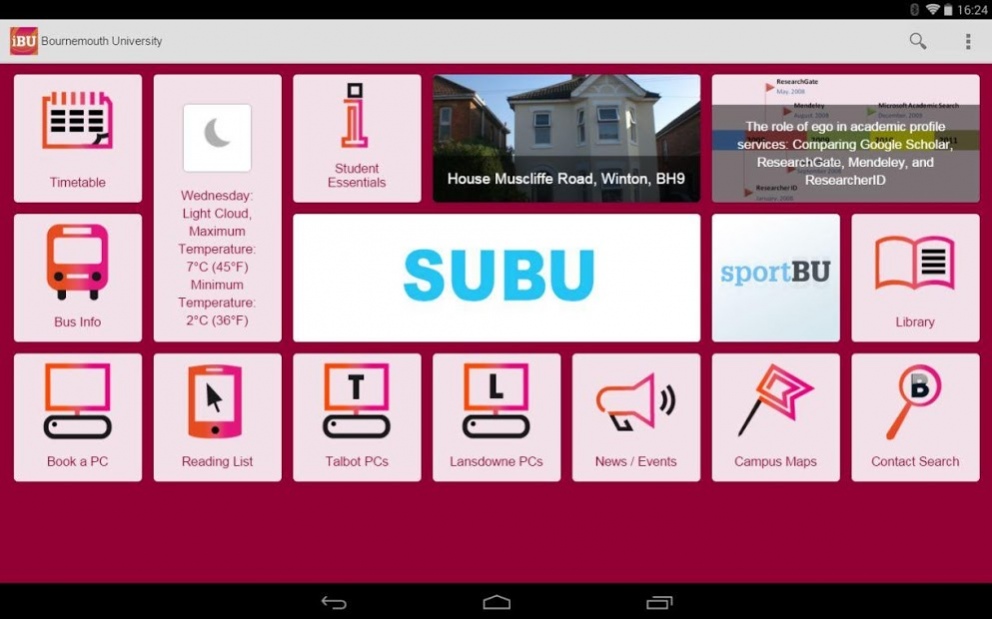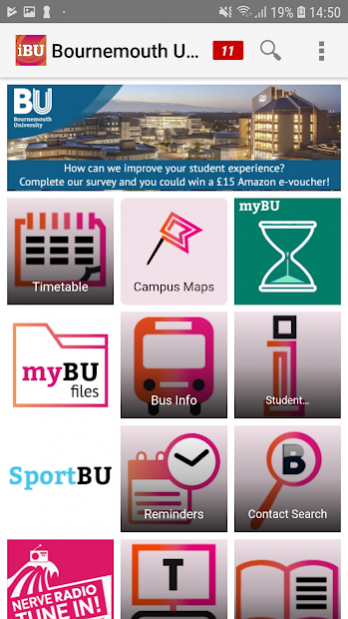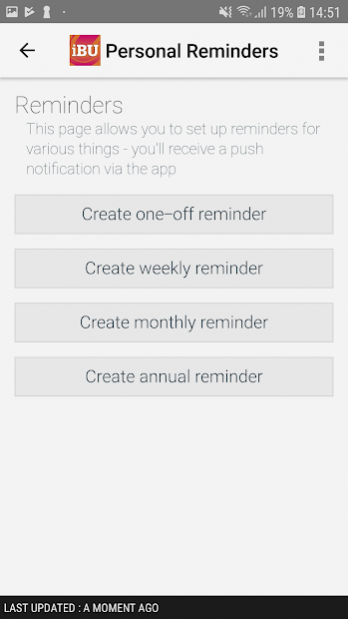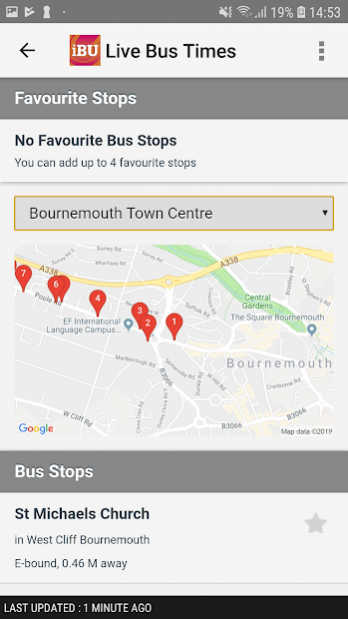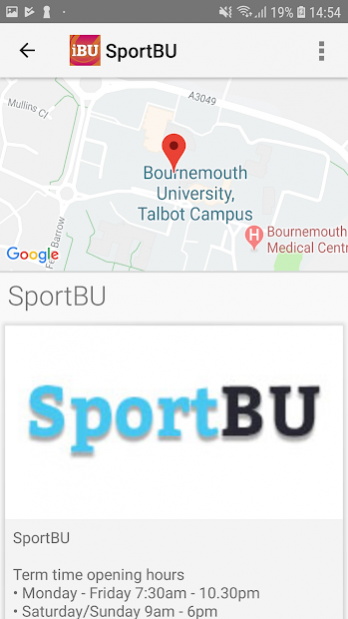iBU 9.9.2
Download
Free Version
Publisher Description
Welcome to iBU. iBU is the official mobile application from Bournemouth University, bringing you a suite of University services straight to your mobile phone or tablet device.
It has been developed by the University with input from the Students’ Union and students to make sure you receive the best possible experience.
Features:
- View Timetables
- Campus and Local Area Maps
- Create in app reminders
- Access myBU functions such as lecture notes
- Bus timetable and real time bus data
- Useful university and student information
- Book fitness classes thanks to the SportBU option
- Listen to the university podcast via the university podcast player.
- Find out which Student Computing Rooms have free PC’s and see which is the closest using GPS.
- View your Library Loans.
- Search for lecturers using the contact directory. Call or email contacts and add them directly to your address book.
- Receive alerts and announcements using Push Notifications
- Receive the latest news and events from the University and Students’ Union.
- Course information and related course reading lists
New features are being planned for the future so please check the website for future features.
About iBU
iBU is a free app for Android published in the Teaching & Training Tools list of apps, part of Education.
The company that develops iBU is Bournemouth University. The latest version released by its developer is 9.9.2.
To install iBU on your Android device, just click the green Continue To App button above to start the installation process. The app is listed on our website since 2021-05-12 and was downloaded 11 times. We have already checked if the download link is safe, however for your own protection we recommend that you scan the downloaded app with your antivirus. Your antivirus may detect the iBU as malware as malware if the download link to com.ombiel.campusm.bournemouth is broken.
How to install iBU on your Android device:
- Click on the Continue To App button on our website. This will redirect you to Google Play.
- Once the iBU is shown in the Google Play listing of your Android device, you can start its download and installation. Tap on the Install button located below the search bar and to the right of the app icon.
- A pop-up window with the permissions required by iBU will be shown. Click on Accept to continue the process.
- iBU will be downloaded onto your device, displaying a progress. Once the download completes, the installation will start and you'll get a notification after the installation is finished.